Email parser - FAQs
Introduction
This guide lists some of the frequently asked questions about email parser.
FAQs
- How do I create an email parser?
- Refer to this guide to set up your email parser.
- How are replies added to a ticket?
- Message threading is based on the message-id of the email. The ticket number in the subject line is used as a fallback option. Refer to this detailed guide.
- Why are emails not being received by the technicians when client replies?
- Even if the outbound email is successful and the responsible workflow is triggered, sometimes email notification will not be received by the technician. This is because the technician's own email ID is added as an email parser. In other words, avoid using technician's own email ID as email parser as it is a bad practice. Refer to this detailed guide.
- Why is the connection failing when creating a parser?
- Email parsers in PSA use the IMAP protocol to parse the emails from a mailbox to tickets. If the setup fails due to any connection issues, we recommend testing your configuration on the test connectivity tool. Refer to the detailed guide Testing IMAP connections for email parser.
- Are all my emails read when I create a parser?
- Only new emails in the mailbox will be converted to a ticket once the newly created parser is active.
- How do I stop tickets creation of my older emails?
- On an existing parser if you do not want emails to be converted to a ticket. Delete and recreate the parser in PSA. This will only convert the new emails to tickets after recreation.
- Why do I get an error 500 when creating the parser?
- Check if your password has any HTML tags in it and remove them. The system doesn't accept any HTML tags.
- The system is not creating tickets for only one of my Clients.
- Email parser doesn't process any emails that contain Body text Base64 and will skip it. Check if the email source of your client contains this encoding.
- Open the affected eml file in Notepad++
- Search for base64 text in it.
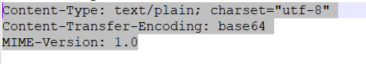
- How do I block ticket creation for any emails?
- You can use the blacklist feature. Refer to this guide.
- Why are my emails going to unknown tickets?
- For emails coming from a sender whose contact is not present in PSA, Parser creates them as unknown tickets. Refer to this detailed guide.
- Is Oauth with email parser supported for all service providers?
- Currently, Oauth is only supported for O365 clients. Refer to this guide for the setup.
- How does the Account association work for duplicate contacts?
- Duplicate contacts are supported in CRM.
- If an email belongs to multiple/different accounts, and all entries are active; the Email parser will skip this and create a ticket under Unknown tickets.
- If an email belongs to multiple/different accounts, and only one entry is active; the Email parser will choose the active contact to create the ticket.
- If the contact email entries are duplicated inside a single account, the Parser will choose this account for ticket creation.
- When does the parser create contacts automatically?
- If a domain is added to the account, any incoming email from this domain will be automatically added as a contact in the CRM. Refer the section called Email Domains in this guide.
- The phone number record will be auto-updated to 0000
- What is TLS? Is TLS supported by PSA? What is MTA-STS?
- SSL is used when you see HTTPS on a website URL. Transport Layer Security (TLS) is an encryption protocol for data in transit. Mail Transport Agent-Strict Transport Security (MTA-STS) is a standard implemented by an exchange/mail server that indicates that TLS is used. When the PSA sends emails through SMTP from the system using SendGrid, it supports and enforces TLS.
- If you use a custom SMTP, this has to be configured on your SMTP server.
- With email parsers, the user has to check their own email server. In PSA, while configuring, you have the option to select TLS as a security layer to connect to the mailbox.
- SSL is used when you see HTTPS on a website URL. Transport Layer Security (TLS) is an encryption protocol for data in transit. Mail Transport Agent-Strict Transport Security (MTA-STS) is a standard implemented by an exchange/mail server that indicates that TLS is used. When the PSA sends emails through SMTP from the system using SendGrid, it supports and enforces TLS.
-
Why are new emails not being parsed into tickets?
-
This is probably due to the fact that certain time has lapsed between the last time it was working and the reading of the parser. The reading of the parser is therefore out of sync.
-
Solution: To re-sync and rectify, delete the current parser implementation and re-create the parser with the same settings.
-



