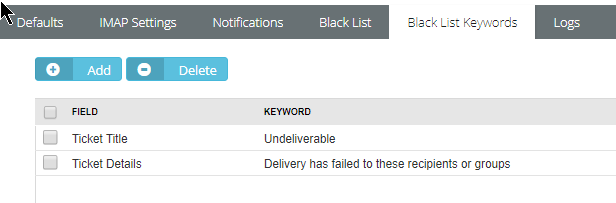Blocking ticket creation for bounce back/automatic replies
Question
How do we set up BMS to ignore and not create a ticket for a bounce-back message or automatic replies?
Resolution
The emails ids or keyword filters from the email can be set to be blacklist in the parser settings under Admin > Service Desk > Email Parser.
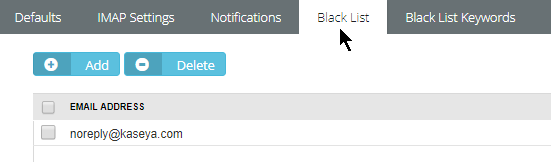
NOTE The Black List tab will allow you to add email addresses to be blocked, any emails received from this list address will be ignored and a ticket will not be created.
- Additionally, the Black List Keywords tab allows you to add keywords like "Undeliverable".
- Parser will then prevent creating the ticket if these keywords are present in an email's Title or its Details.
-
Logs for blacklists are stored in the database.