Vorex (v5.49.0) release notes - Aug 23, 2025
This release includes a new feature, some enhancements and some fixes.
New feature
Workforce Planner
The Workforce Planner simplifies project coordination by offering a unified view of resource availability, and task assignments. It empowers project managers to assign tasks efficiently to the right technicians while visualizing upcoming timelines for better planning. At the same time, it provides all users with easy access to their current responsibilities and team schedules, promoting transparency and collaboration. For more information, see Workforce Planner.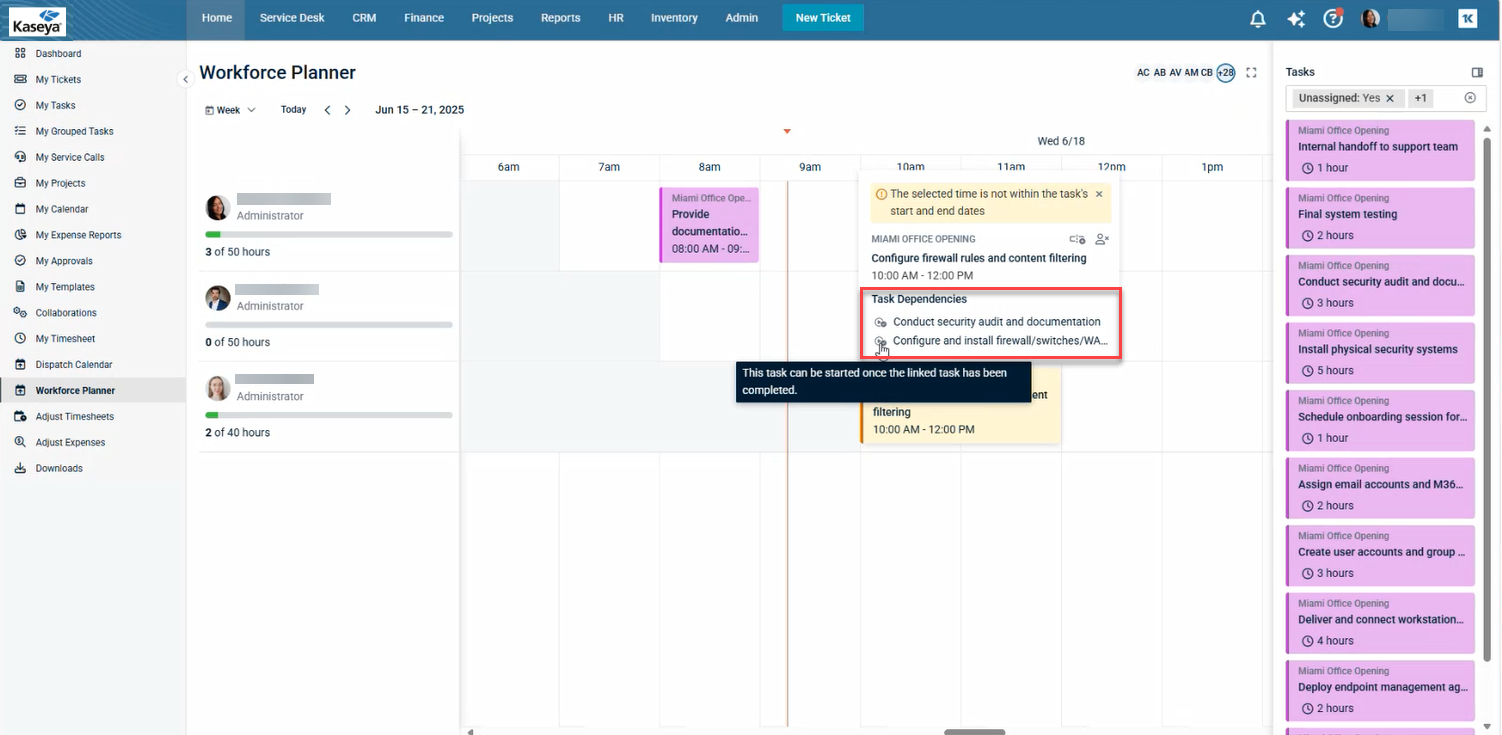
Enhancements
Enhanced search in Template Projects page
The search functionality in Projects > Template Projects page has been enhanced to include search by both first name and last name. Previously, you could search only by full name.
Users assigned as lead engineers to appear in My Projects page
Projects where users are assigned as Lead Engineers will now appear in the My Projects section as individual line items. The listing UI has been updated to include a Lead Engineer column, with sorting and search capabilities similar to the Manager field. If a user holds both roles—Project Manager and Lead Engineer—the project will be listed only once. These changes improve visibility and navigation for engineering leads across project listings.
Microsoft Entra ID: Retry mechanism for unexpected errors
A retry mechanism has been introduced to gracefully handle exceptions and reduce the impact of intermittent errors (including 503 error) that used to occur when retrieving delta users from the Graph APIs.
Fixes
| Category | Description |
|---|---|
| Invoice | In certain cases, voiding an invoice did not fully remove its associated line items, resulting in inconsistencies. Although the invoice appeared voided, customers were unable to locate the line items for re-posting or billing, leading to confusion and system discrepancies. |
| Time Sheet | When user A created a time sheet for user B, and user B accessed it via the Adjust Time Sheet option, time entries from user A incorrectly appeared under user B’s time sheet, causing data misalignment. |
| Email Parser | The email parser failed to generate tickets for emails that lacked a subject line. This edge case occurred when the client sent an email without a Subject header, which typically appeared as an empty string. As a result, these emails were not processed correctly. |
| Email Parser | Email was created by email parser with lot of spacing in the email body. |
| My Grouped Tasks | When a user went to Home > My Grouped Tasks page and tried to load all tasks, the page displayed error 500 if multiple members were assigned to the same task. |
| Cooper Copilot | Cooper Copilot was only showing dates in US Format, even if the location was using UK format. |
| Hardware Assets | Error 500 was displayed when user opened hardware assets in Vorex that were deleted in Datto RMM. |



