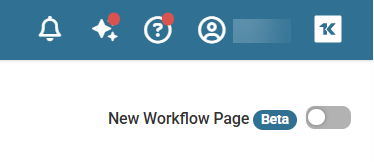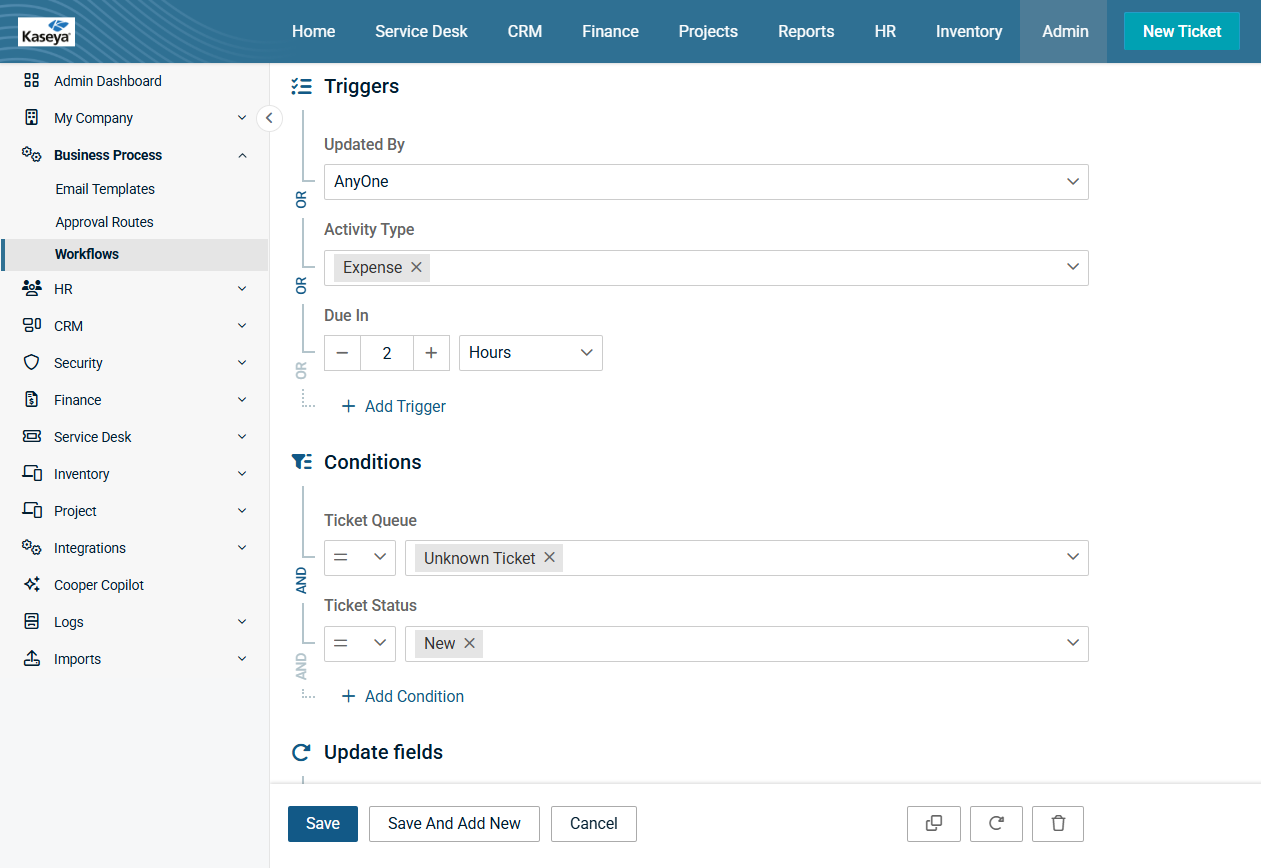BMS (v5.52.0) release notes - Nov 22, 2025
This release includes an important feature related to contracts, a few enhancements, and some fixes.
New feature
Bulk update for contract services
With the new feature, users can now quickly identify all contracts linked to a service in the Services page (Admin > Finance > Services), select the relevant ones, and apply updates to service details in a single streamlined action. Previously, users had to manually search and update each contract containing a specific service whenever changes were made to its cost, price, or name - a time-consuming process.
A new section titled Related Contract Services has been added to the Services page. This section includes a table that displays services linked to contracts and allows bulk selection and updates across multiple contracts. Any changes made here are automatically reflected on the respective contract in the Contracts page.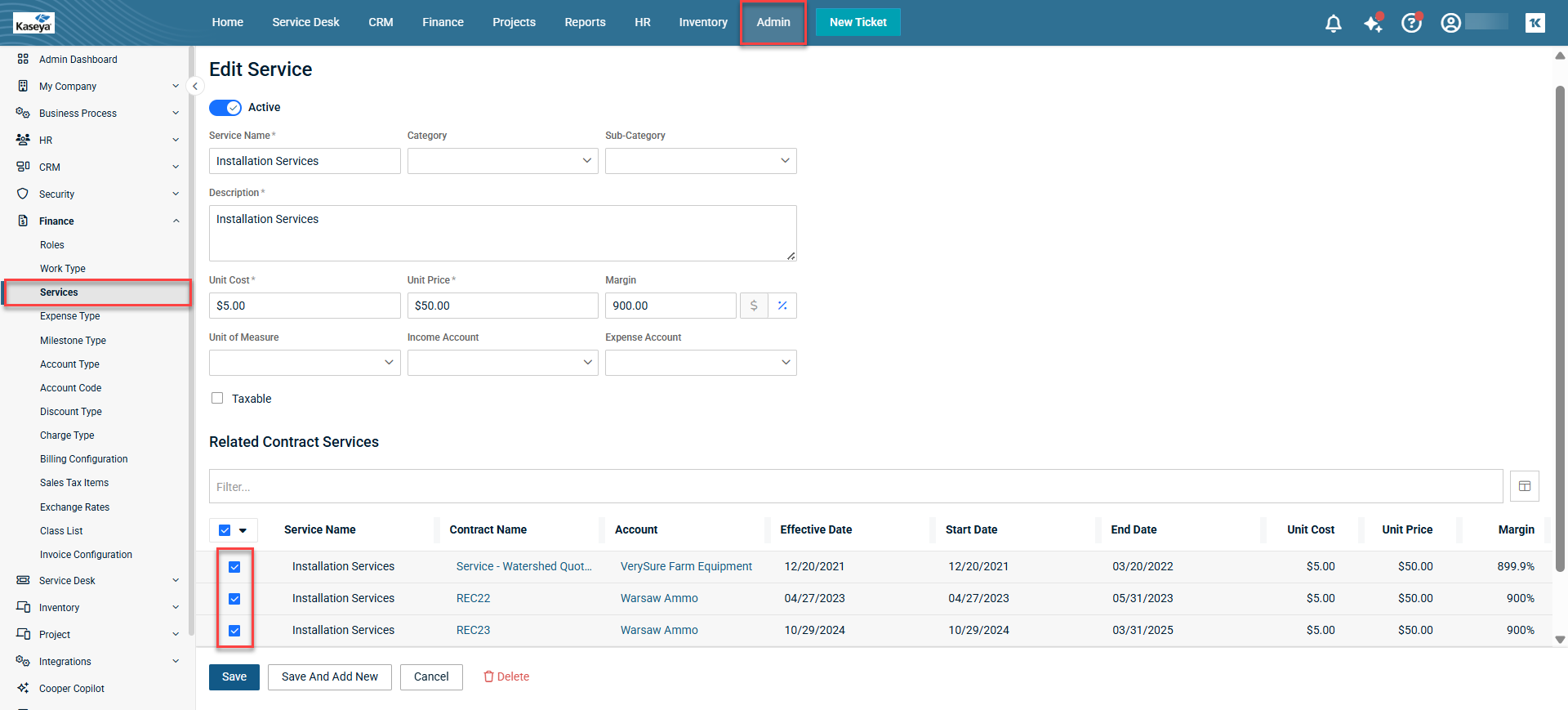
The following are the salient points of this feature:
-
Service-based contract preview
Enables viewing all contracts that include a specific service, along with current data, to identify which ones require updates.
-
Bulk service selection and modification
Allows efficient selection of multiple service line items across contracts for simultaneous updates.
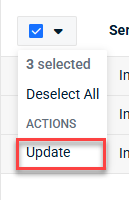
-
Field-level update control
Provides the flexibility to choose specific fields to update and define how each should be modified.
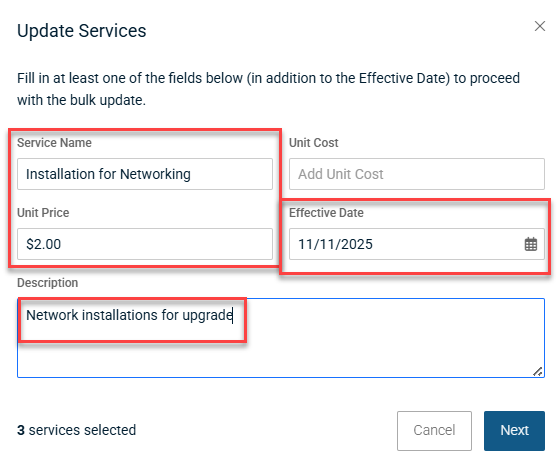
-
Change preview before confirmation
Displays a preview of all intended changes before applying them, ensuring accuracy and completeness.
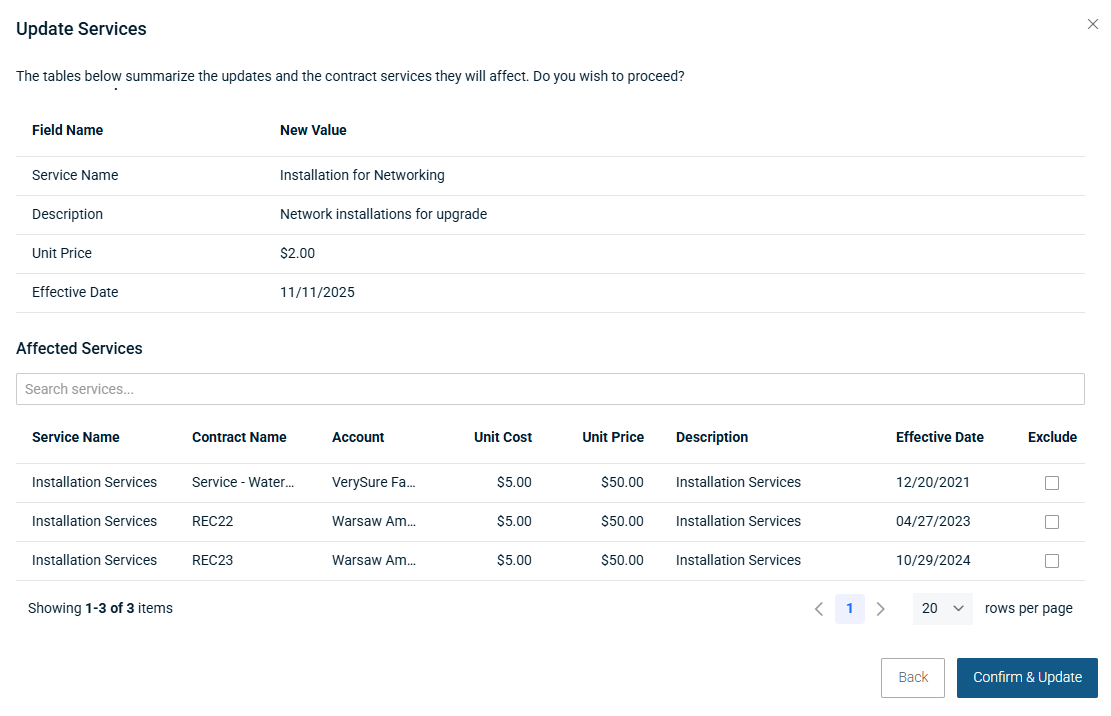
-
Selective exclusion during confirmation
Supports excluding individual services from the update during the confirmation step, avoiding the need to restart the process if a mistake is identified.
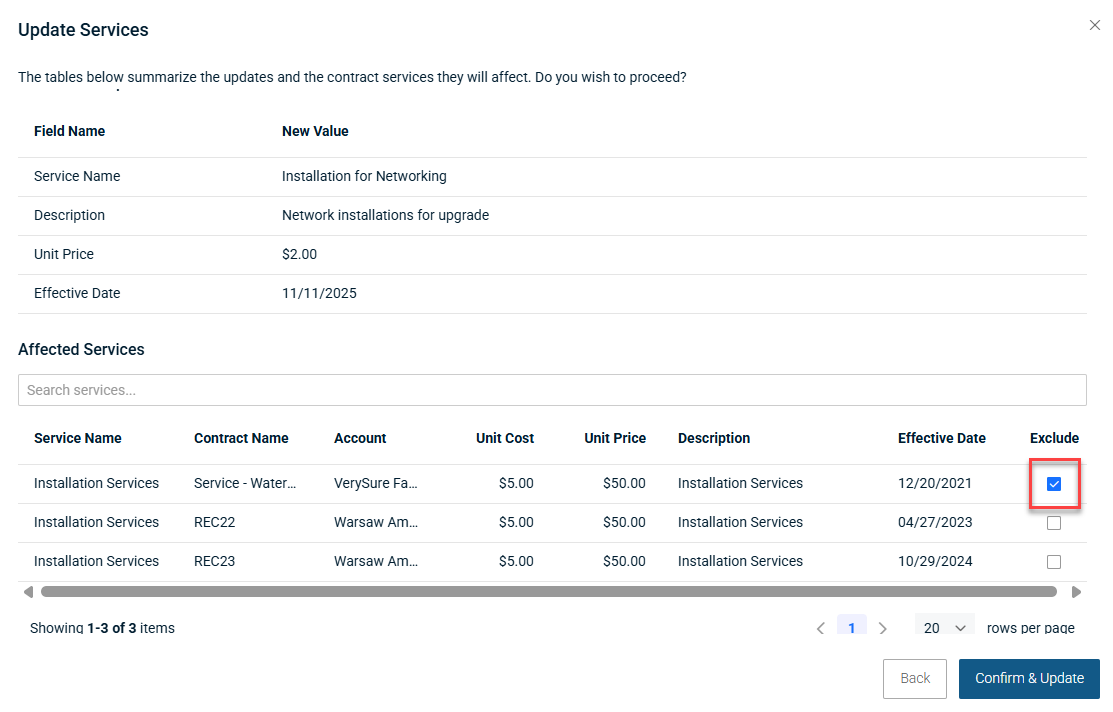
For more information, see Services.
Enhancement
New view for workflows
We have introduced a new modern workflow builder that enhances visualization and usability.
Enable the updated view from Admin > Business Process > Workflows.
For more information, see Getting started with workflows.
Fixes
| Category | Description |
|---|---|
| Contracts | Contract exclusions were not functioning correctly in BMS Finance for parent/child account setups. Roles excluded in a parent account’s contract (e.g., Administration) were still billed under that contract, instead of defaulting to the appropriate fallback contract. The time entry now shows under parent since the administration role is excluded from parent contract. |
| Unknown Tickets | When entering a non-existent name in the Contact field of an unknown ticket and clicking outside the field, error 500 used to appear. The error does not appear now. |
| Tickets, My Tickets | The Tickets listing pages did not display the contract name when listing tickets for child accounts. Tickets for child accounts now correctly display the contract name. |
| Tickets (New View) | Customer Thermometer survey comments were not visible in the Ticket - New View, although they appeared correctly in the Ticket - Legacy View. This prevented users from seeing feedback in the Ticket - New View under Survey History. Users are now able to see the feedback under Survey History in a ticket in the New View. |
| Tickets (New View) | In the Ticket listing page (New View), sorting by open date becomes inaccurate if a ticket’s open date is changed to a future or past date, causing incorrect ticket order. A future or past date does not cause incorrect order of tickets now. |
| Tickets (New View) | An error no longer occurs when attempting to change contracts on a ticket if the selected contract name contained a single quote, which caused the drop-down menu component to break. |
| Contacts | When searching for a CRM contact by Phone Number in the Contacts listing, only the default phone number was selected. If a contact had multiple phone numbers, searches using non-default numbers did not return the contact. The contacts now appear in search results when any of their phone numbers are used as filters, not just the default one. |
| BMS-QuickBooks Online Integration | QuickBooks Online Australia created default tax groups with sub-taxes sharing the same name, which the BMS integration did not support. When imported from QuickBooks Online Australia, sub-taxes overrode their related tax groups in BMS. The sub-tax does not override the tax group now. |
| BMS-VSA 9 Integration | When a ticket was created for an asset imported from VSA 9 that didn’t have a contact assigned, either through the VSA 9 Tray Icon or a provided URL (if the agent wasn’t installed), executing the related GET API via Swagger would create a new contact in the BMS tenant. However, this new contact didn’t appear in the API response. The new contact is displayed in the response now. |
| Employees | Parent users with profile images were not synced with child tenants. Parent users with profile images are now able to sync with child tenants. |
| Projects, My Calendar | Tasks were added to BMS My Calendar with specific times, even when no times were set in the original task. Once assigned to a user, these tasks were marked as Busy for the entire duration between the start date and end date, and this status was reflected in the integrated calendar as well. Only tasks with specific times are shown as Busy now. |
| Email Templates | Adding mailto hyperlinks stopped working after the introduction of sanitize function for saving email templates, although it had worked correctly before. The mailto hyperlinks are now working fine. |
| Contracts | On the Contract page, when a user added a related contract service of one of the following types — Device Count, RMM Agent Count, Contact Count, or IT Glue Flexible Assets, the Effective Date field became disabled upon editing, preventing the user from updating it. The Effective Date field is now editable. |