Failed to initialize QuoteWerks Events Listener
Issue
When we launch QuoteWerks the application starts and displays an error which says, "Failed to initialize QuoteWerks events listener."
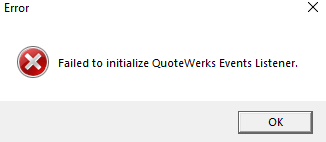
Cause
This is known to happen if the QuoteWerks application was recently reinstalled, moved or is not updated to the latest build.
Resolutions
Resolution 1
- Ensure QuoteWerks is on the latest build using this link
- Check if the BMS connector is up to date.
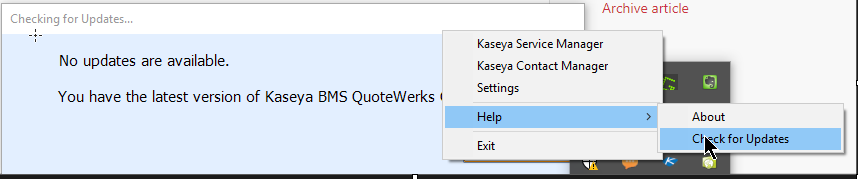
- Start QuoteWerks Connector as Administrator (Right Click --> Run As Administrator)
Resolution 2
If QuoteWerks running installation is not found on the machine it is know to throw the Events Listener error along with the below error in QuoteWerks app.
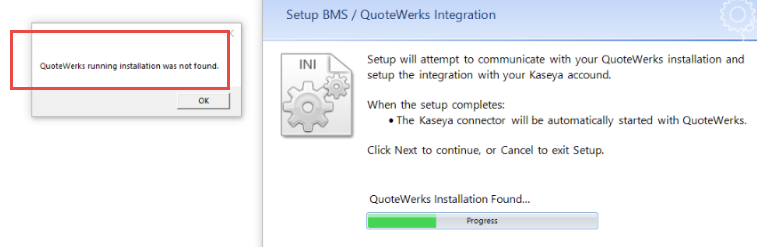
For the above error, run QuoteWerks "nsetup.exe" from the installation folder. This will refresh the QuoteWerks installation. After this is complete, attempt to open Quotewerks and see if the issue persists.
After confirming that the settings are right and everything is updated, if you are still facing this issue, please collect the below logs and contact Kaseya Support.
Logs are under C:\Users\{Username}\AppData\Local\QWConnector, the name of the file will be log-file.txt.



