Custom queue views do not show all relevant tickets
Question
Why are tickets not visible in the queue after I create a queue and after users are assigned to it.
Answer
Make sure you are using the New View of Service Desk module. By default, a user's preference is set to New View. You can set this preference under your profile > My Settings > Preferences tab > Service Desk Experience dropdown. For more information, see New Service Desk Experience.
By default, the custom queue will show open tickets. If you add the filter Status on Completed tickets, you will see the tickets in the queue.
Follow the steps below:
- Go to My Queues page.
- Go to the Filter box.
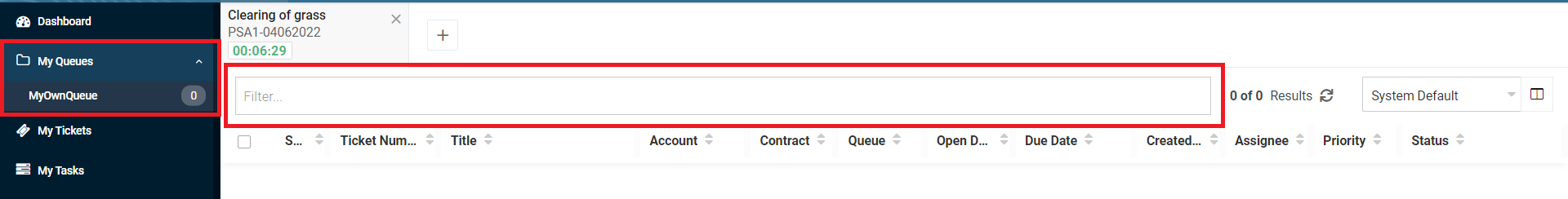
- Place the cursor in the Filter box and a dropdown appears with a list of options.
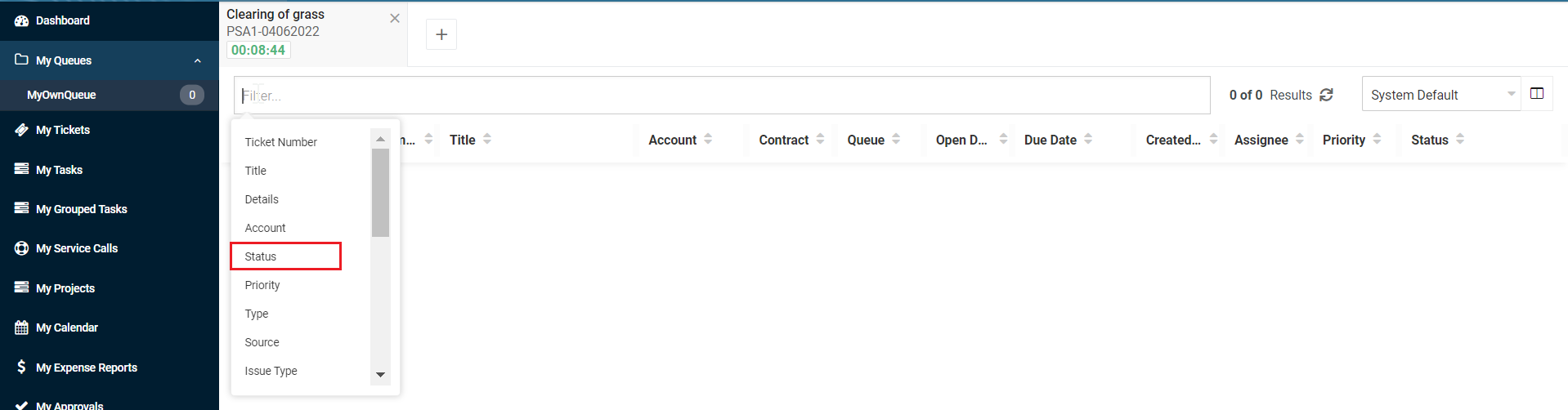
- Select Status. Another dropdown appears with a list of options.
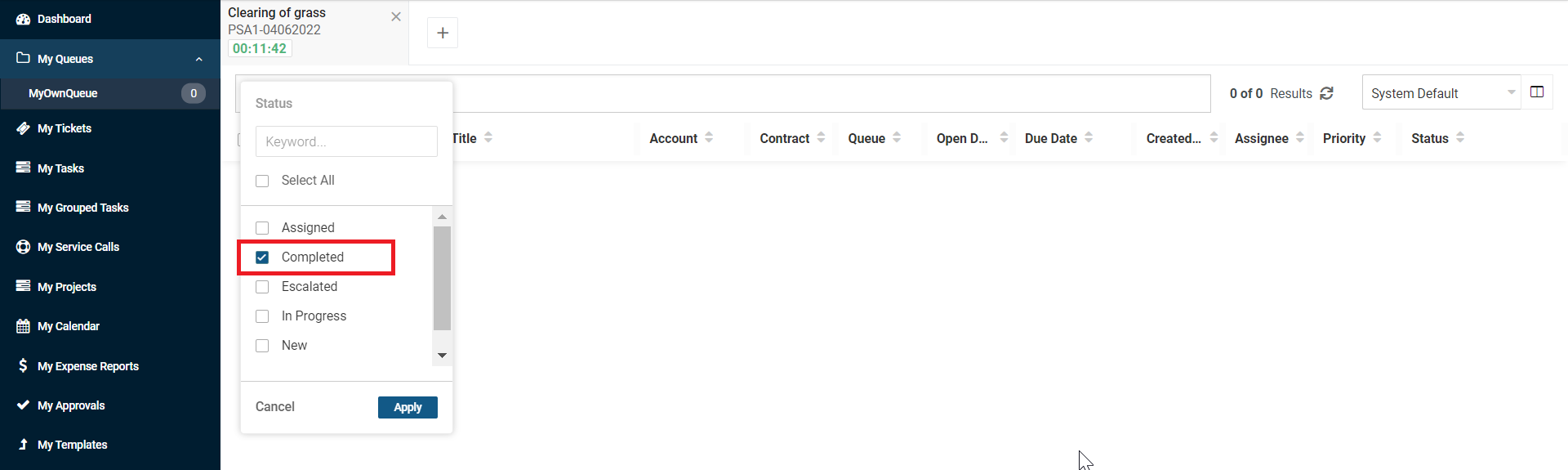
- Select the checkbox next to Completed.
- Click Apply. You will see the selected filter in the Filter box. The tickets with Completed status will appear now.
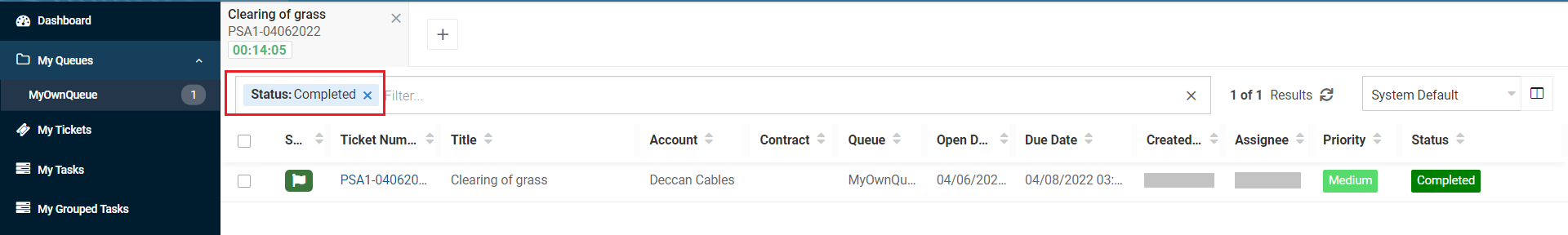
NOTE This can be customized for any status or other filters.



