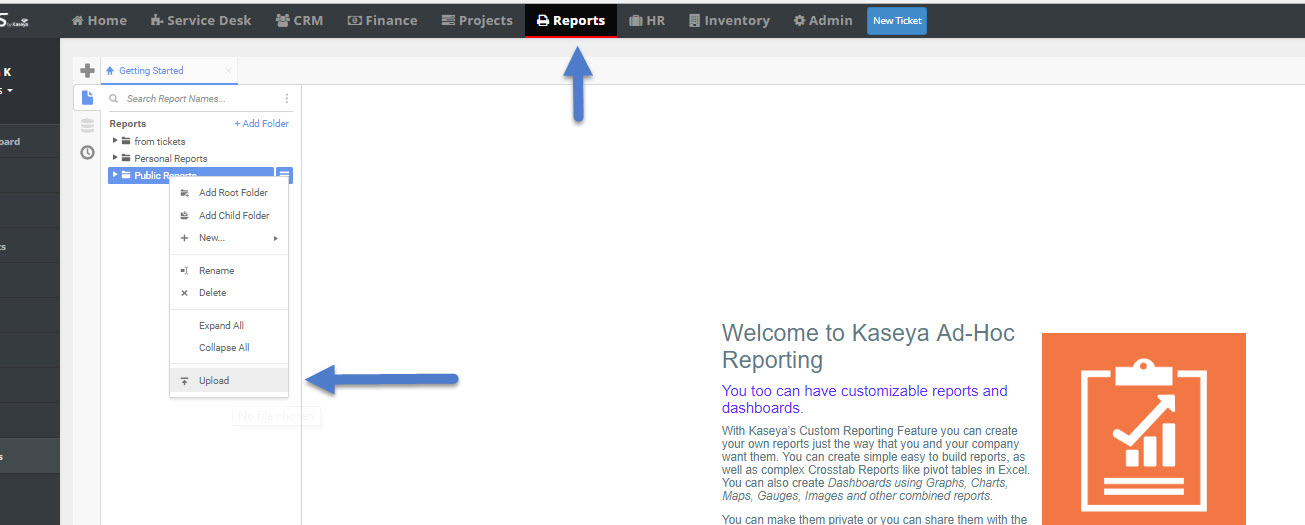Importing .wr files to BMS/Vorex reports
Question
How do I import .wr files from reports found in https://automationexchange.kaseya.com?
Answer
You will have to upload this file in your Ad-Hoc Reports.
1. Navigate to Reports > Ad-Hoc Reports and right-click on any desired folder.
2. Choose Upload.