Linking tickets and tasks
Introduction
Tickets from the Service Desk module and tasks from the Projects module can be linked to each other to provide a seamless intersection between tickets and tasks.
Prerequisites
- Access to Service Desk > Tickets
- Access to Projects > Tasks
Setup
-
Relationships shall be viewable in the Related Items> Project Tasks in tickets. This is available only in the New Service desk experience.
-
Relationships shall be viewable from Project >Tasks.
Project Tasks
Related Items > New > Project Tasks
- Navigate to Service Desk (New Service Desk) > Tickets > Open an existing ticket.
- Click on Related Items > Project Tasks.
- Click on the New button > Add Project Tasks.
- All tasks belonging to the Account linked to the Ticket will be displayed.
- Choose your tasks and Click Add.
- Added tasks will be displayed in the Related Items grid. Options to sort, delete, and a hyperlink to the actual task will be part of the grid data.
- If the tech does not have access to the Projects/Tasks module:
- Add Project task will not show any tasks to link.
- For existing tasks, the hyperlink will throw an "access denied" message.
- Filtering a task that does not belong to the same CRM account of the ticket will retrieve no results.
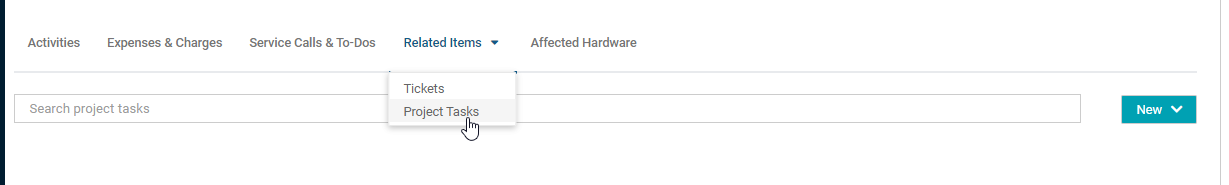
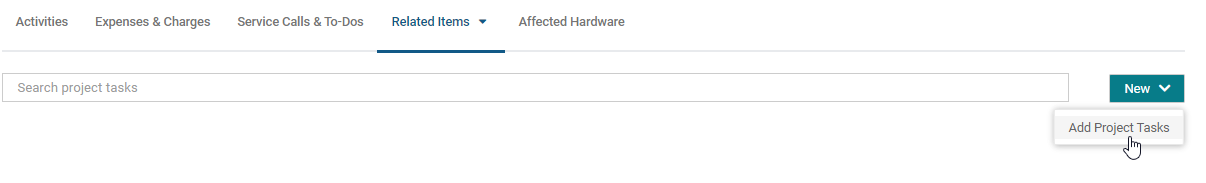
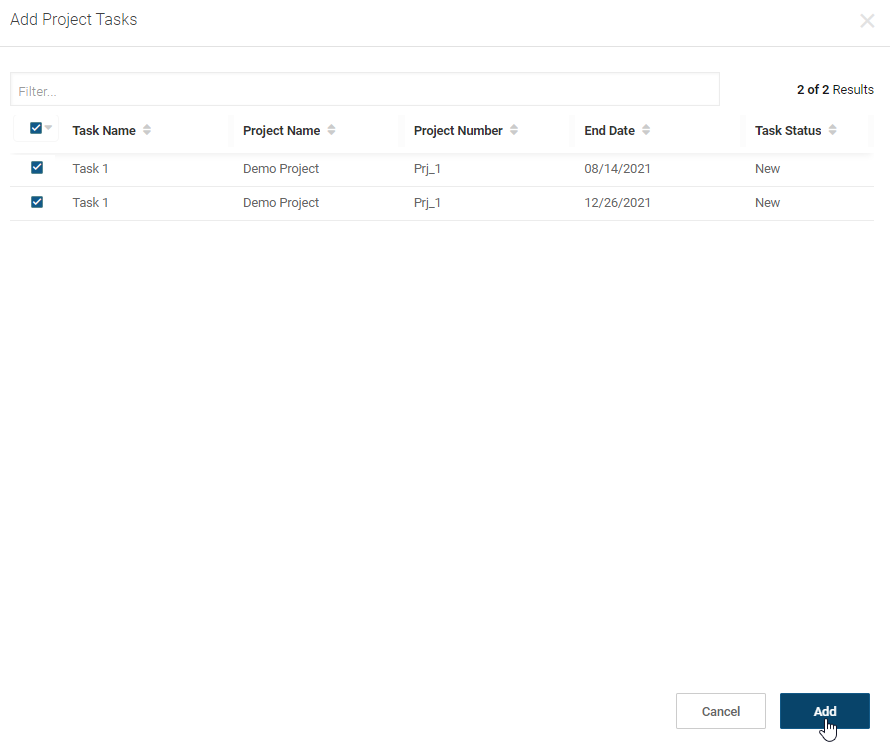
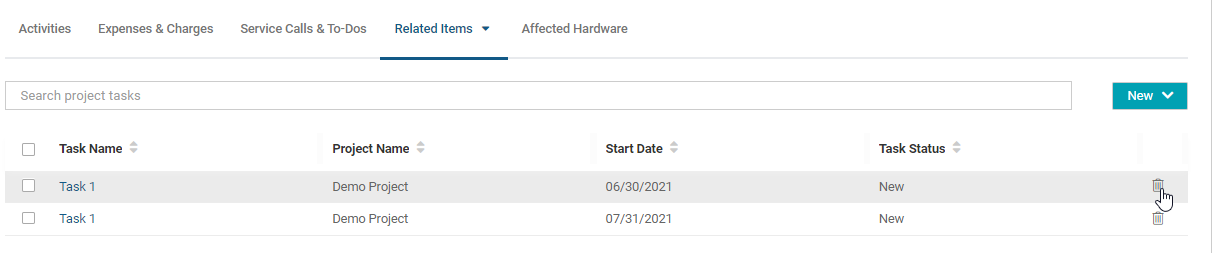
Linked Tickets
- Navigate to Projects module.
- Open an existing Project > Task.
- Click Linked Tickets.
- Click the Add Tickets button.
- Search and Select pop-up for the tickets will be displayed.
- All tickets belonging to the account linked to the project will be displayed.
- Select a ticket to Add > Click OK.
- Tickets will be displayed in the grid. The Linked Tickets tab will show a bubble that indicates the number of entries in the grid.
- Delete Related Ticket button is available to clear any existing links.
- The Title field contains a hyperlink to the actual ticket which will open in a new tab.
- If the tech does not have access to the tickets, the hyperlink will throw an "access denied" message.
- Filtering a ticket that does not belong to the same CRM account of the project will retrieve no results.
- The feature is currently only implemented for Project > Tasks. Linking tickets to tasks have been enhanced to support in All Projects > Tasks and My Tasks pages.
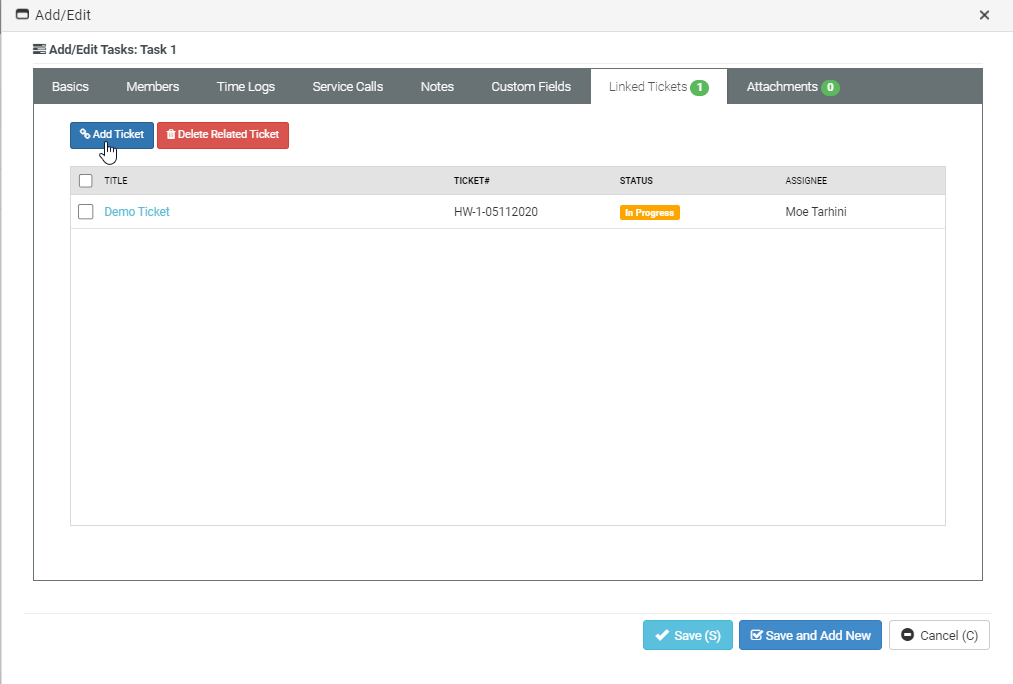
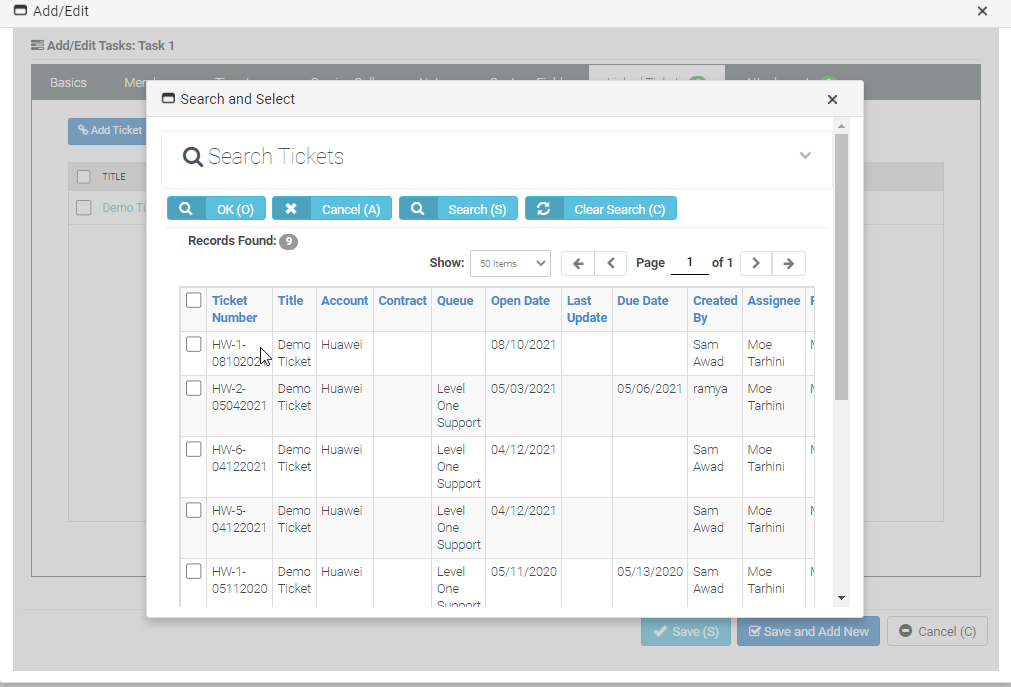
Access Control
Deep links will deny access based on the assigned scope of the user.
|
Has Access To |
No Access To |
Expected Behavior When Attempting to Create Linkage |
|---|---|---|
|
Tasks from account A |
Tickets from account A |
Allows the user to create the link but disables the link for the user |
|
Tickets from account A |
Tasks from account A |
Allows the user to create the link but disables the link for the user |



