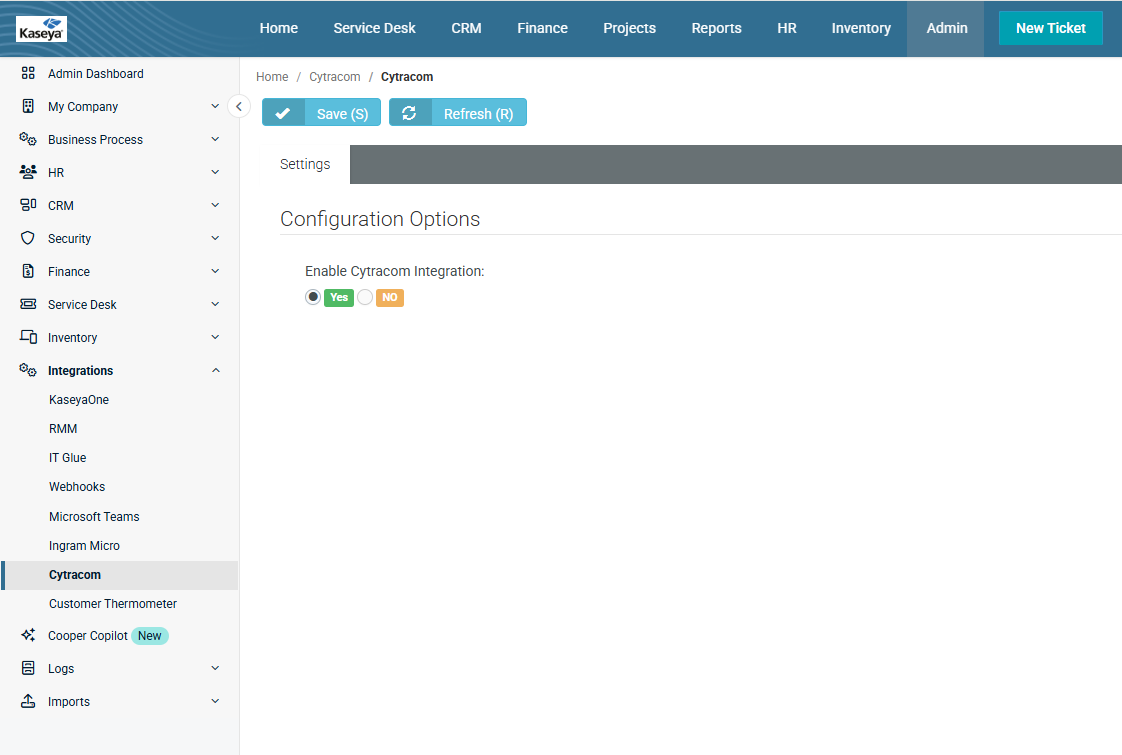Cytracom-BMS integration
Introduction
This topic discusses how to integrate Cytracom with BMS, how you can make and receive calls in BMS using Cytracom, and some common FAQs.
Enabling Cytracom integration with BMS
-
Navigate to Admin > Integrations > Cytracom.
-
Under the Settings tab > Configuration Options section, click Yes beneath Enable Cytracom Integration option.
Cytracom icon will now be visible on the bottom right corner. The Cytracom icon is a floating icon. You can click and drag it across any page and stick it anywhere across any module. The icon is available in all module/webpages of BMS application. You will need Cytracom credentials to log in to make and receive calls.
How can I make and receive calls in BMS using Cytracom?
After you have successfully integrated and logged into Cytracom with BMS, you can start making and receiving calls.
-
Receiving a call: An incoming call display pop-up window with the caller details gathered from the CRM contact will be seen, with additional capabilities for creating a new ticket from the same popup.
-
Click on New ticket and it will open the ticket creation page with the contact details filled in from the Cytracom notification.
-
Dialing a Contact: This is currently only available on Ticket contacts.
-
In Service Desk > Tickets > Open a ticket > Open associated contact, a caller icon will be seen once the ticket contact is opened. An outbound call can be initiated from BMS application and the call can be taken over on your device.
Common FAQs and overview of the Cytracom VOIP phone system
1. Is Cytracom available in the New View?
Yes.
2. Will I now get all incoming call notifications from my device?
Cytracom integration currently supports notifications for incoming calls only from known contacts that are currently part of your CRM in BMS.
3. Is there any kind of logging seen from Cytracom calls in BMS?
Currently, this is not available. All logs are stored in Cytracom’s call logs.
4. Is the call notification seen only on one active BMS window?
The notification will pop up on all tabs/browsers for the target user who has the extension assigned to their username and is logged into Cytracom.