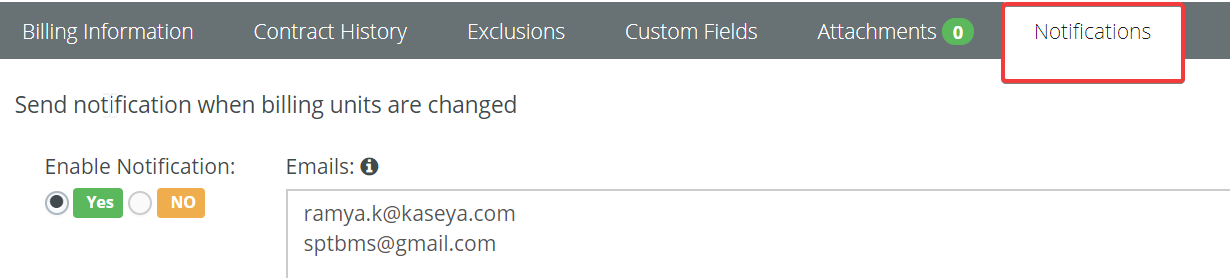Billing prorated transactions in BMS
Billing guide: prorated transactions for recurring services
This topic provides you with examples of how the system calculates prorations. Whenever there is a change in the service units or service effective dates during a billing period, the system creates prorations to adjust the transactions made. The prorated transaction will have an effective date equal to the date that the billing unit count changed.
Features
- Billing Managers can send invoices for recurring services in advance and have any quantity incremented or decremented during the invoicing period.
- The system will prorate the data from the effective date. During Billing Review the prorated amount will be seen as a new line item on the subsequent billing periods invoice.
- Retroactive prorations are visible on a recurring service contract in the prorated transactions section.
- Proration is applicable even if the posted period is in the future.
- An invoice cannot consist of a single negative line item.
- Use billing automation to automate prorated transactions in your periodic billing jobs.
Billing
This section shows two examples of prorated transactions. Finance > Billing review lists all the billable changes.
1. Adjusting the number of units after a particular period was invoiced
- For this example, we will create a Recurring services contract with a Monthly billing cycle from June 1/2020 to May 31/2021. Service consists of 10 billable units with an effective date as June 1st.
- From Billing Review, Post/Bill the line items for the month of June.

- Modify the units/ effective dates from the service that's part of the contract. Increment the units to +1 with an effective date as June 10.
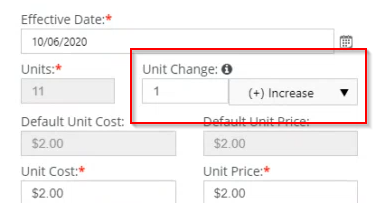
- As the count was incremented by 1 for this contract, a new entry for June is added as a proration record from the specified date.
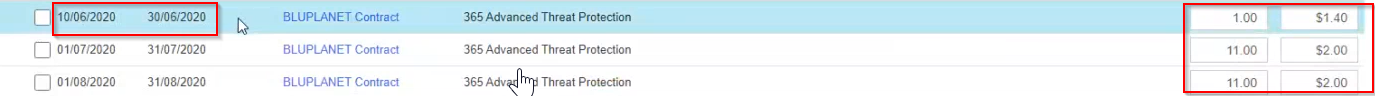
- The subsequent months will show the billable amount for 11 units in the Billing review.
2. Price to asset: billable assets added or removed from the system
- For this use case, We will create a recurring service contract with a Monthly billing cycle from July 1/2020 to July 1 /2021 with a unit price of $100
- Create or update a service item on this recurring services contract.
- Choose to Bill by RMM Agent Count.
- Choose the associated machine group for your account.
- Get the agent count by clicking Get Units Now. The units for this example is 7.
- Add new/update groups for your Agents in your RMM and choose Get Units Now to update the change in the service item.
- The units are now incremented by 1. We will see a new line item added in the Billing review for this unit increment.
- Proration is applied from the date the units were modified which is logged as Effective date.
- Billing count for the following months will be updated accordingly.
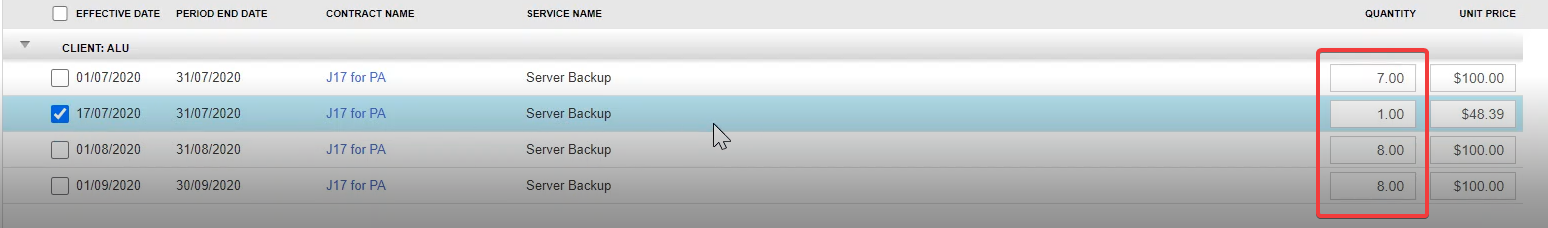
- Delete/remove an agent from your RMM will be considered a decrement. A line time with negative unit count will be seen in Billing Review for the prorated unit.
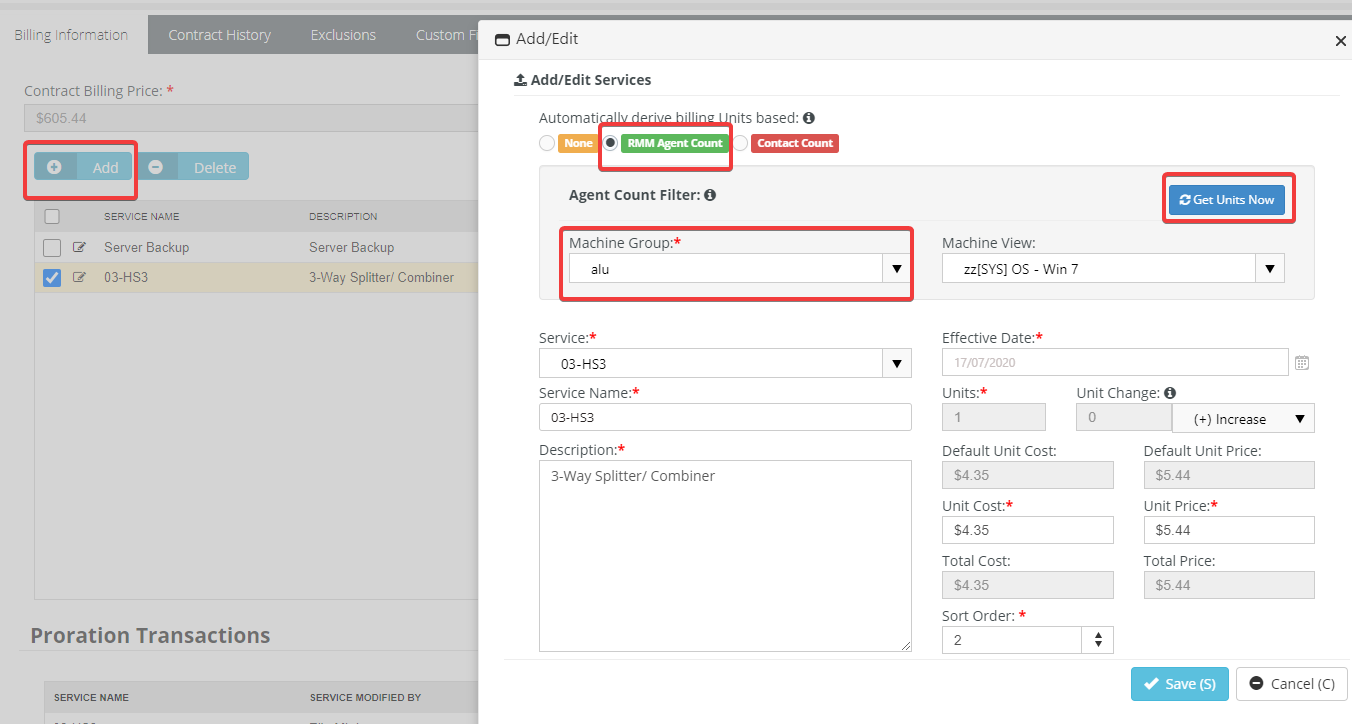
Notifications
Email notifications for any kind of unit changes can be defined. Every time a billing quantity is changed by units increments or by RMM agent count, for the recurring service contract an email with the account, contract, and unit modified details are sent out to the specified email addresses.