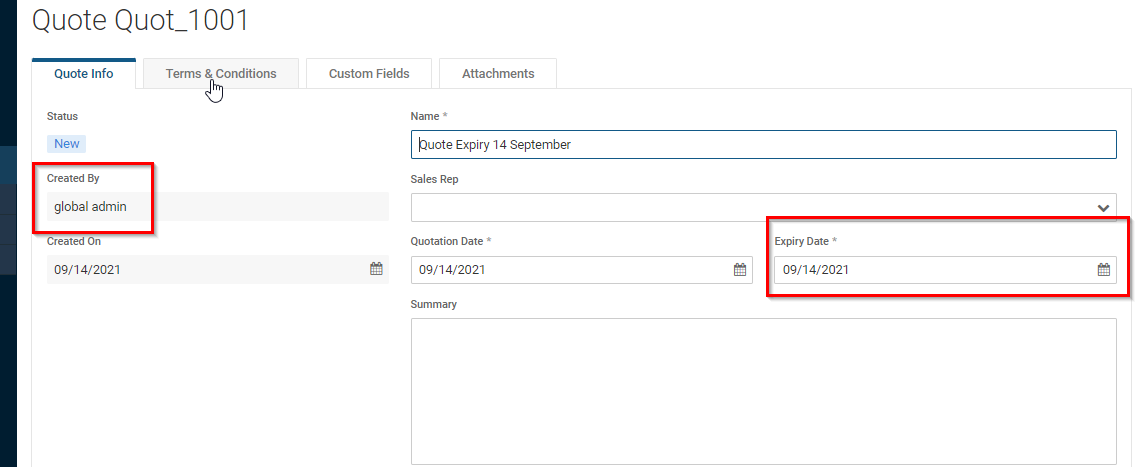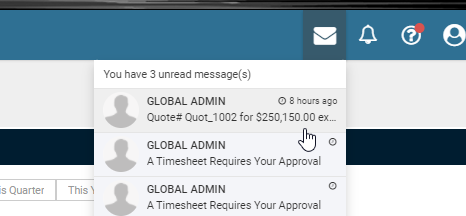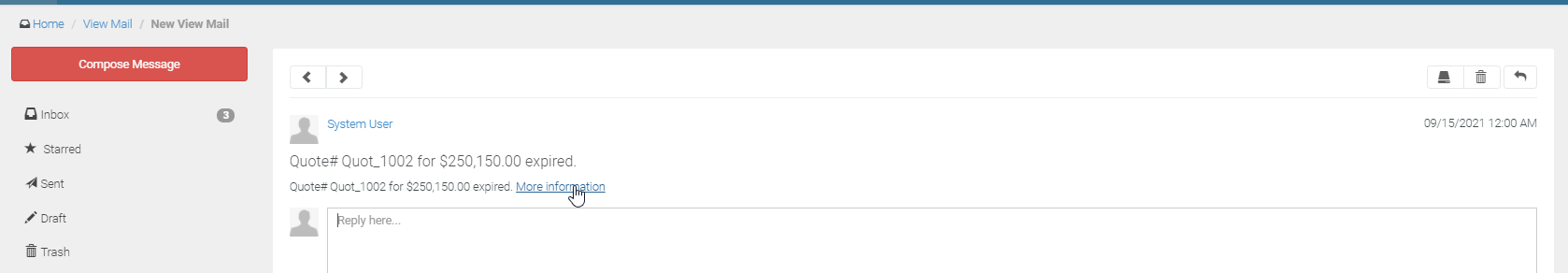Quote expiry notifications
Outline
When using Quotes, the quote creator can set up notifications so that the system can send out an alert when the quote expires.
Explanation
When a quote is created by you and has reached the set expiry date, the system sends out automatic alerts to the quote creator. The notification is seen on the Message icon on the top right corner of the page.
- The quote status should not be Accepted or Rejected for this notification to work.
- Only the quote creator gets this notification.
- The message is sent from the system user.
- The notification is in-app only.
- If the expiry date is not set manually it's always taken as start date plus 90 days. The status of the quote is automatically updated to expired when the date has passed.
- Click on the notification to read the complete message.
- The More information hyperlink will take you to the actual quote.