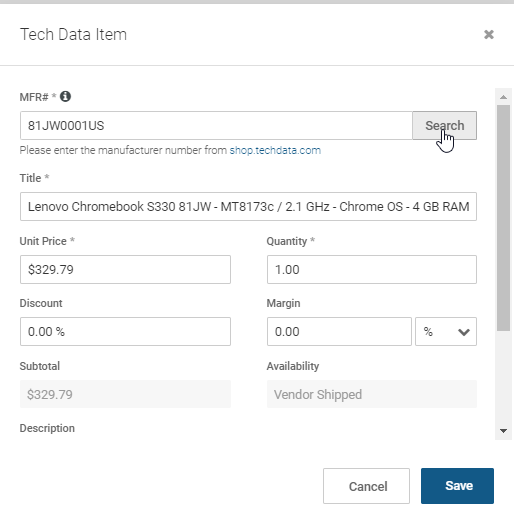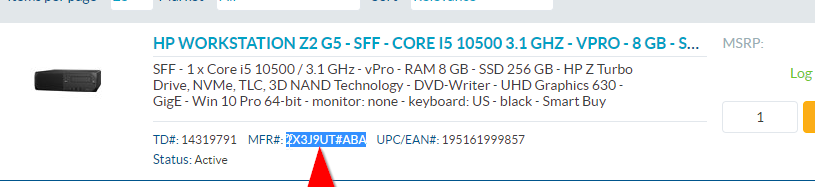BMS/Vorex-Tech Data integration
Introduction
BMS integrates with Tech Data, a wholesale distributor of technology products. This integration enables our customers to access the Tech Data product catalog, availability, and latest pricing information.
In your BMS, Navigate to Admin > CRM > Tech Data and follow through with the wizard to integrate to Tech Data successfully.
NOTE The Partner APIs are only available in the US at this time. Please connect with Tech Data for any other servers.
Prerequisites
- Admin access in BMS
- Active Tech Data user account
- Access to CRM > Quotes module
Setup
BMS integration with Tech Data involves the following setup:
Authentication
- In your BMS, Navigate to Admin > CRM > Tech Data
- On the setup page, click on the Connect to Tech Data button.
- This will redirect you to the Tech data login page
- Login to your Tech Data account
- USERNAME OR EC ID and password of your Tech Data account
- Request for approval page to get product details will be presented.
- Choose Allow access
- With a successful authorization, the wizard should show you the connection status and the option to Disconnect from Tech Data when you want.
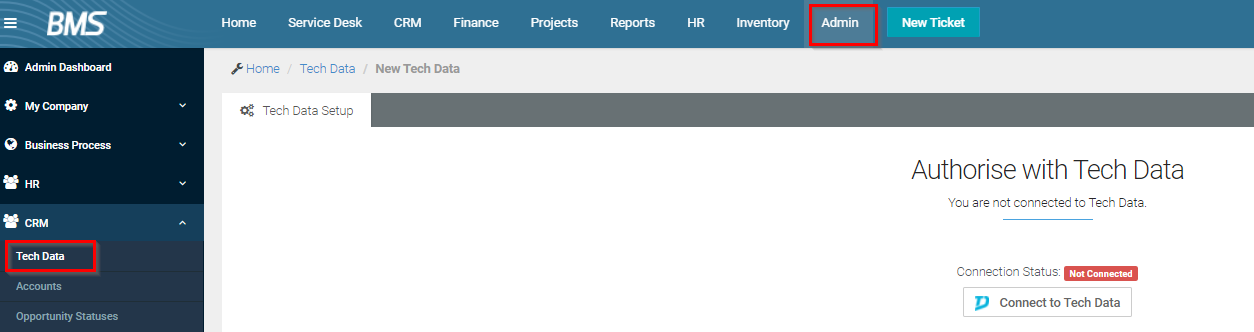
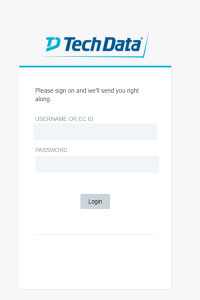
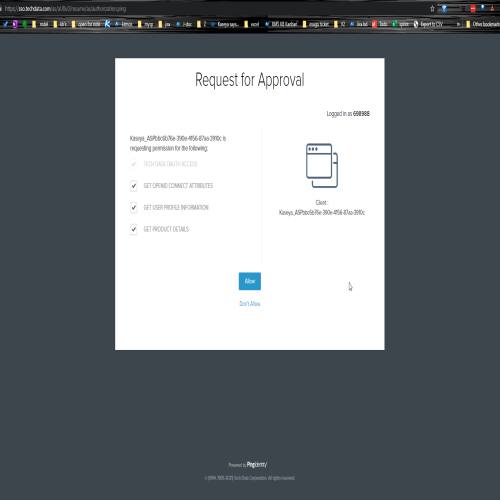
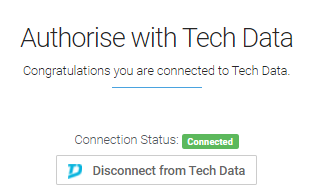
Usage
Once the above setup is completed you will now see the option to add Tech Data items into line items of your quote.
- Navigate to CRM > Quotes
- Create new or Edit an existing Quote.
- Click Add to add a new line item to the quote
- You should now see Tech Data as one of the options to add to your Quote.
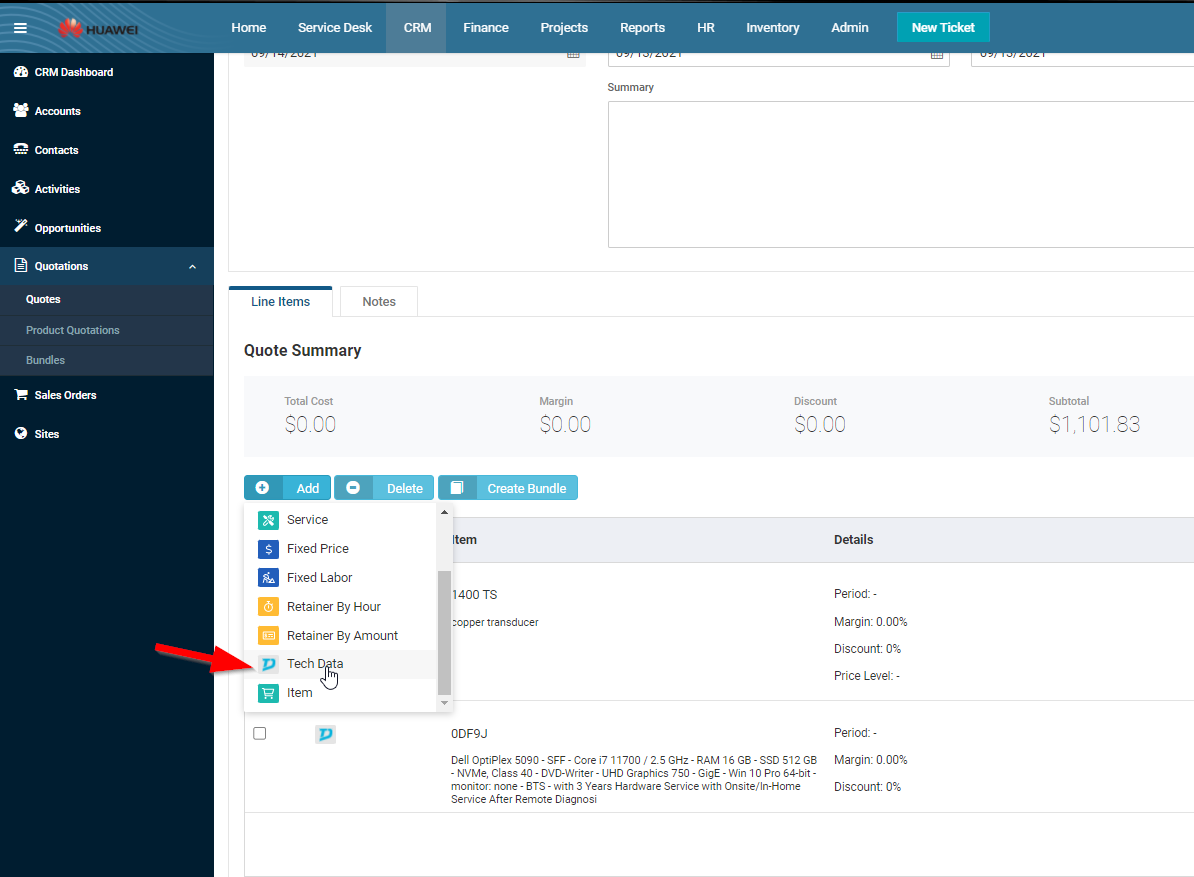
Tech Data Line Item
- Once you choose to Add a tech data line item you will be presented with a form to search for a product.
- All products are searched using an MFR code.
- MFR codes are available in the products catalog of Tech Data
- Enter the MFR code of a product and hit the Search button.
- Search will update the Product description, Price, and Availability from the Tech data website.
- The Title field is the same as the description field with a 100 character limitation on it.
- Click save to add the item to your Quote.
- If you edit the line item, it will always hit the Tech data API endpoints and will display the latest information for availability.