Vorex (v5.28.0) release notes - Dec 16, 2023
This release includes new features, enhancements, and fixes.
New features
KaseyaOne RBAC
With the introduction of role-based access control (RBAC) to KaseyaOne, the following updates have been made:
-
KaseyaOne becomes the source of truth for the user’s information, but the module will still be the source of truth for managing security parameters (roles, scopes, groups, permissions, etc.).
-
Customers will be able to create and now update users in the module using JIT Provisioning from KaseyaOne via the SSOv2 connection.
-
KaseyaOne users may belong to more than one access group. The module is responsible for mapping and setting the priority order of the access groups. The highest priority access group shall be how the user is provisioned within the module.
-
If a user is not found in an access group, then the default settings shall prevail.
-
A KaseyaOne API endpoint is available for the module to query to fetch the access groups.
For more information, see KaseyaOne RBAC.
Option for admins to delete views
The admin can now delete, save or save as other user's views. Previously, only the users could do these. The problem was when a user was not an active user or employee of the tenant, the admin was not able to remove the views or delete them.
Enhancements
Batch invoice generation
In the Invoices page, the More button now features Batch Send and Batch Generate PDF as dropdown options.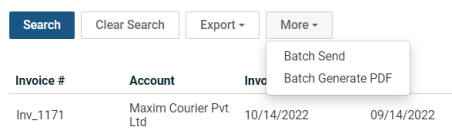
API v2
-
GET /v2/hr/employees/searchselect
-
Allows you to search for employees within the system
-
-
GET /v2/crm/contacts/searchselect
-
Allows you to search for contacts within the system
-
-
DELETE V2/crm/contacts/{Id}
-
Deletes contacts by ID
-
-
DELETE V2/servicedesk/hardwareasset/{Id}
-
Deletes hardware assets by asset ID
-
-
GET /v2/servicedesk/hardwareasset/searchselect
-
Exposes attributes (account ID, account name, and status) to the response payload
-
Fixes
| Category | Description |
|---|---|
| Billing Automation | Start Date column name under Contracts column was written as "Star tDate." This has been corrected. |
| Vorex-QuickBooks Connector | While trying to import a new customer, the Vorex-QuickBooks Connector displayed a message which said, "Account name should be unique," even though the account did not exist in Vorex. |
| Ticket | Quantity was not populating correctly when user tried to create a purchase order from ticket (in New View). |
| Ticket | Filters were not showing under the Select Software Asset page when modifying a ticket. Filter by Contact tag was not showing in the filter view. |
| Email Template | Email template data fields ([%Absorbed Ticket Number%] and [%Merged Ticket(s) Number%]) were not pulling the correct data when they were added to the subject line. |
| Account | All text was displayed in one line regardless of new lines set in the "Ticket Detail Alert" box in Accounts > Alerts tab > Activate "New Ticket Alert." Line breaks were not working. |
| SLA | When tickets were created during a holiday, the First Response Time Calculation was not excluding the holiday time. This was causing the SLA on the ticket to be set as "not met", when in fact it was met. |
| Workflow | When a workflow was created to assign a contract based on issue type for a child account, it did not show the parent account contracts in the list to choose from like it did when you are in a standard ticket. |
| Quotes | The user was able to edit quotes after it was accepted. The user was able to edit the line items products by clicking the row of the added items. |
| Project | A project end date had the year 3000 as the last year while a task had 2099 as the last year. The last year for tasks now has been extended to 3000. |



