How to add the quantity available for a product under Inventory
Question
How do I add the quantity available for a product under Inventory?
Answer
You can add a quantity for a product under inventory in two ways:
1. You can go to Inventory > Stock Adjustment in order to adjust the QTY of the Products. Here you can create an adjustment every time if you would like to add a product to the warehouse:
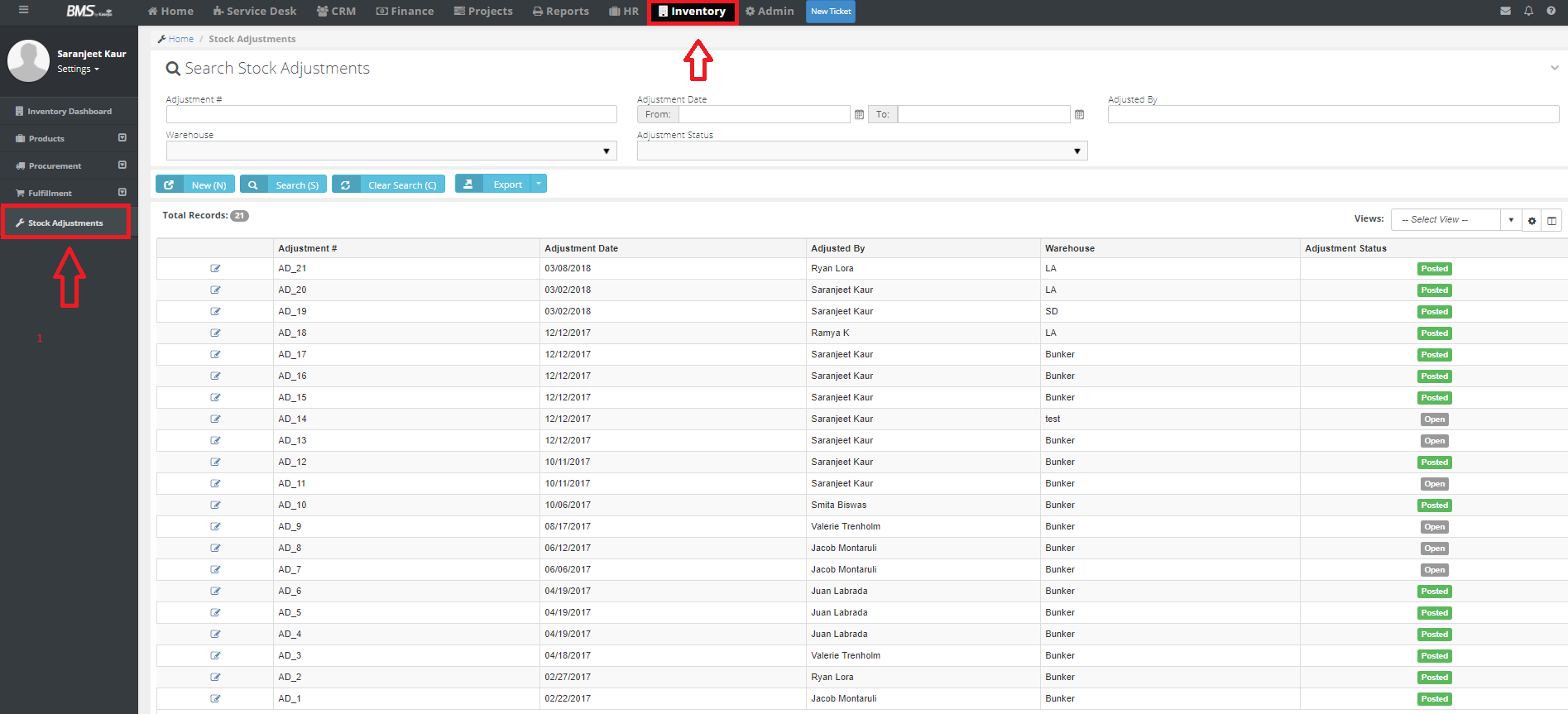
2. You can create a PO and once you receive the PO then it will affect your Stock QTY. To create a purchase order go to Inventory > Procurement > Purchase Orders and click on New (N).
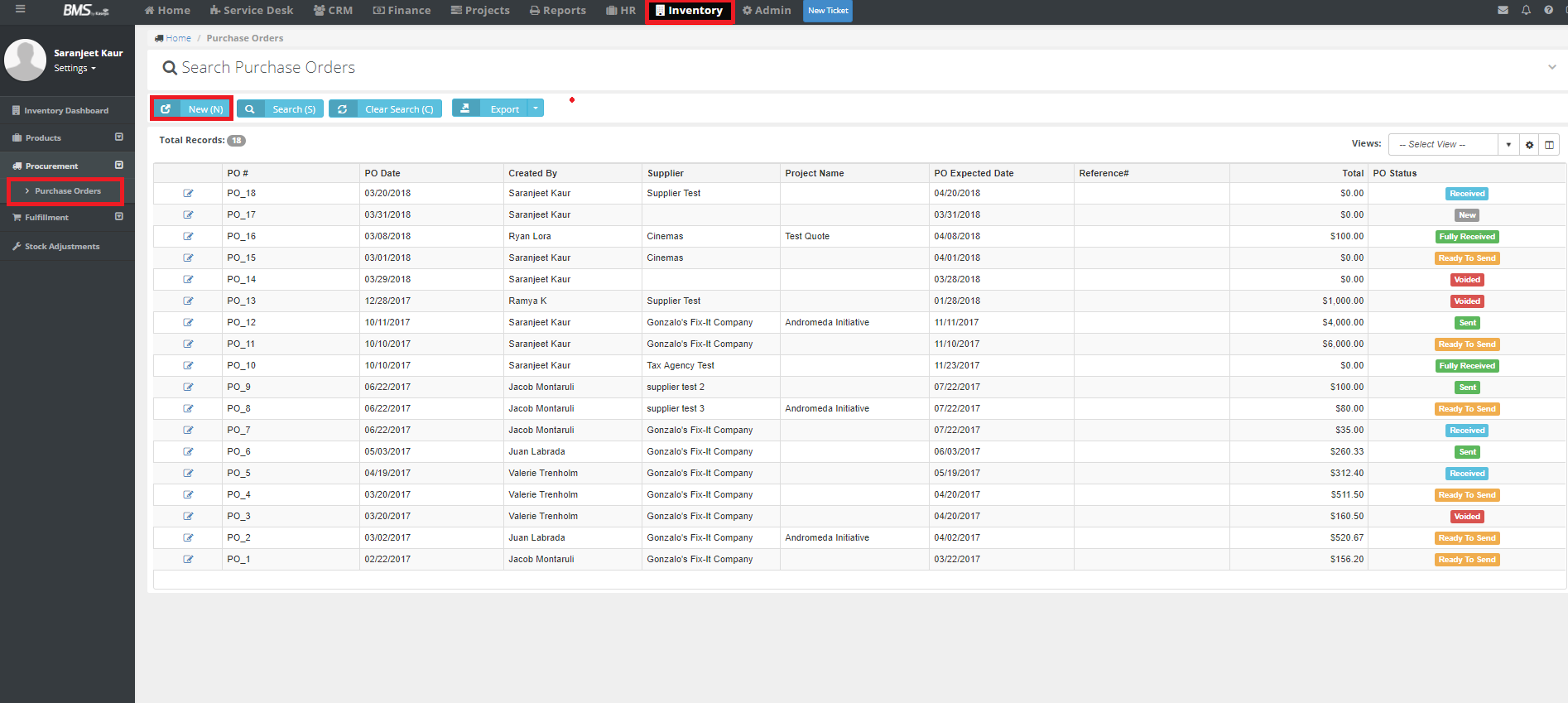
Once the PO is created, generate the PO and email the PO that you have created.
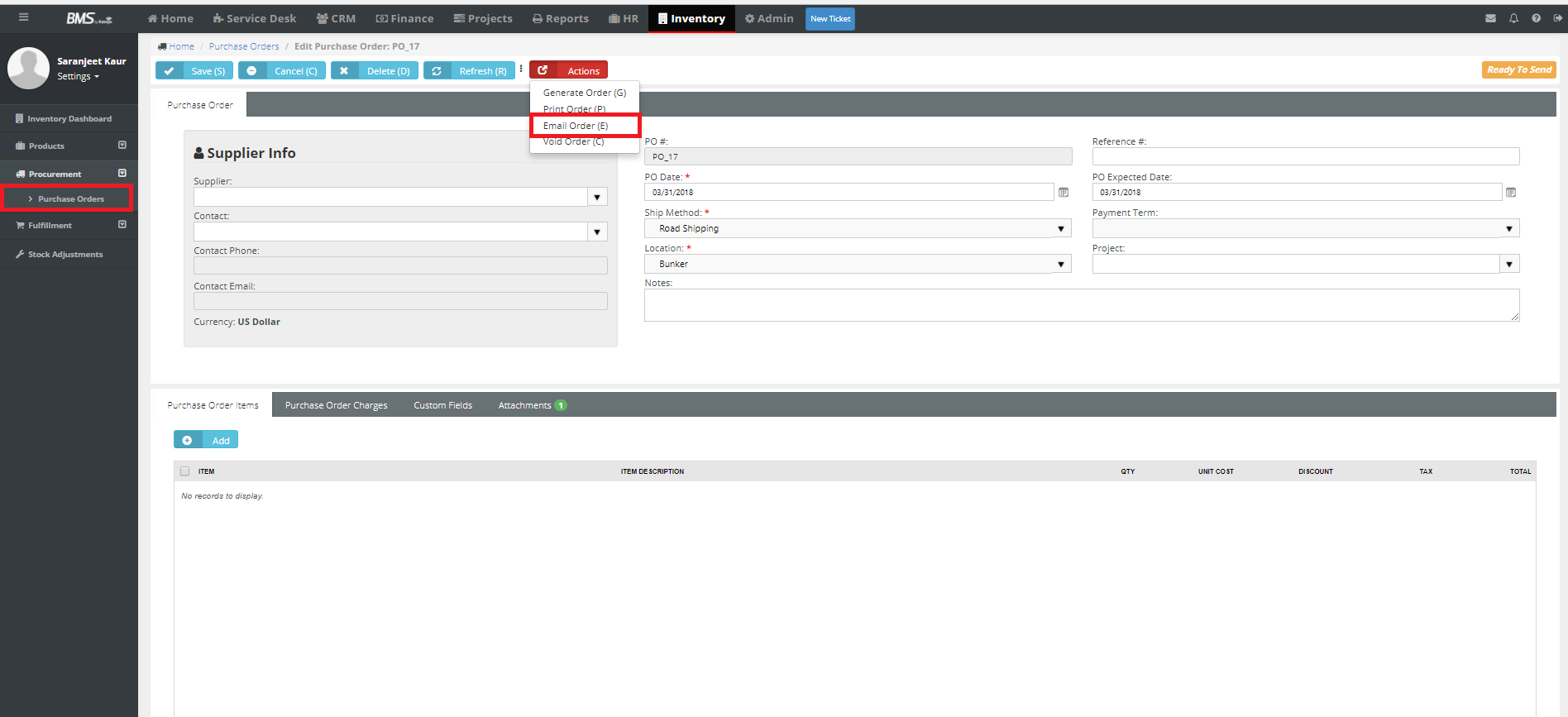
After that, please go to Inventory > Fulfillment > Receiving Purchase Orders and click on edit option to receive the order:
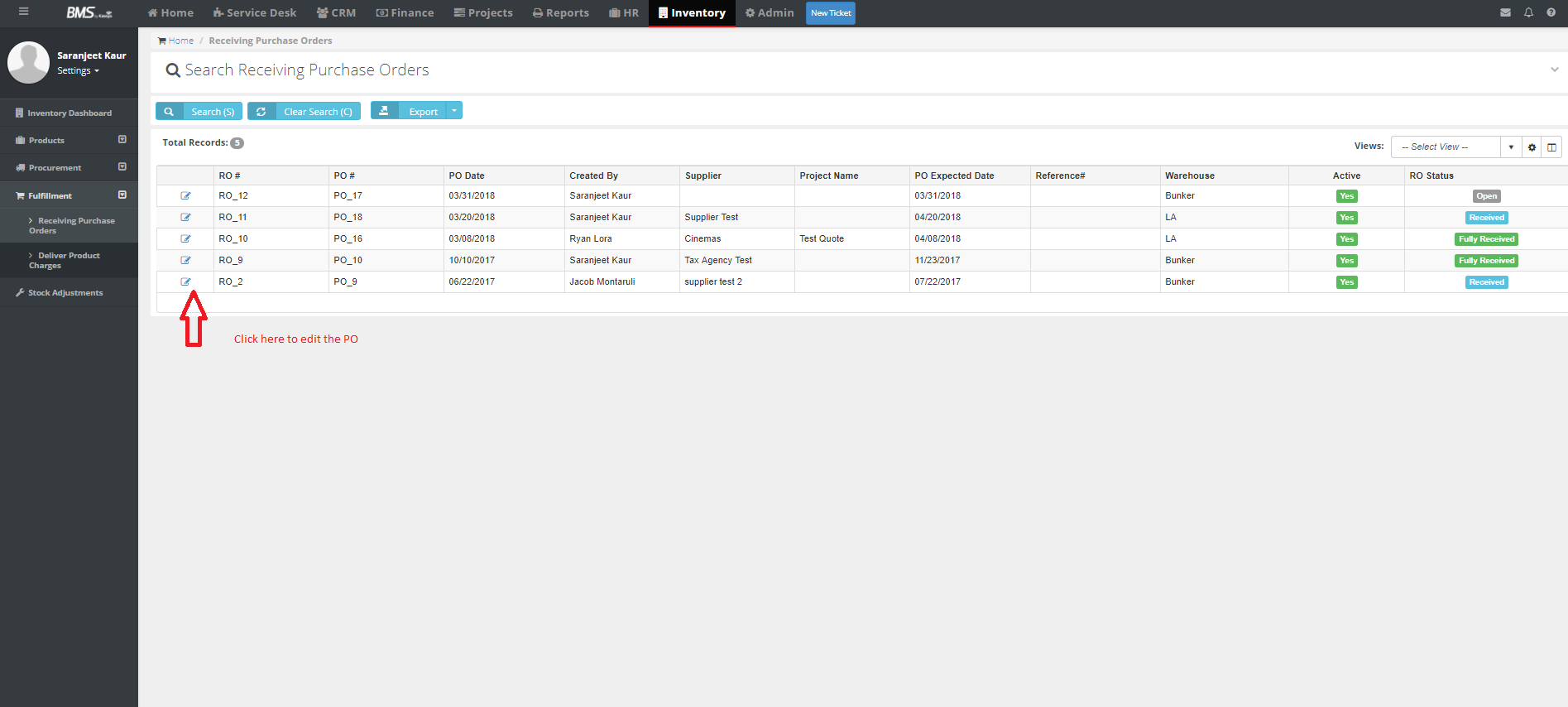
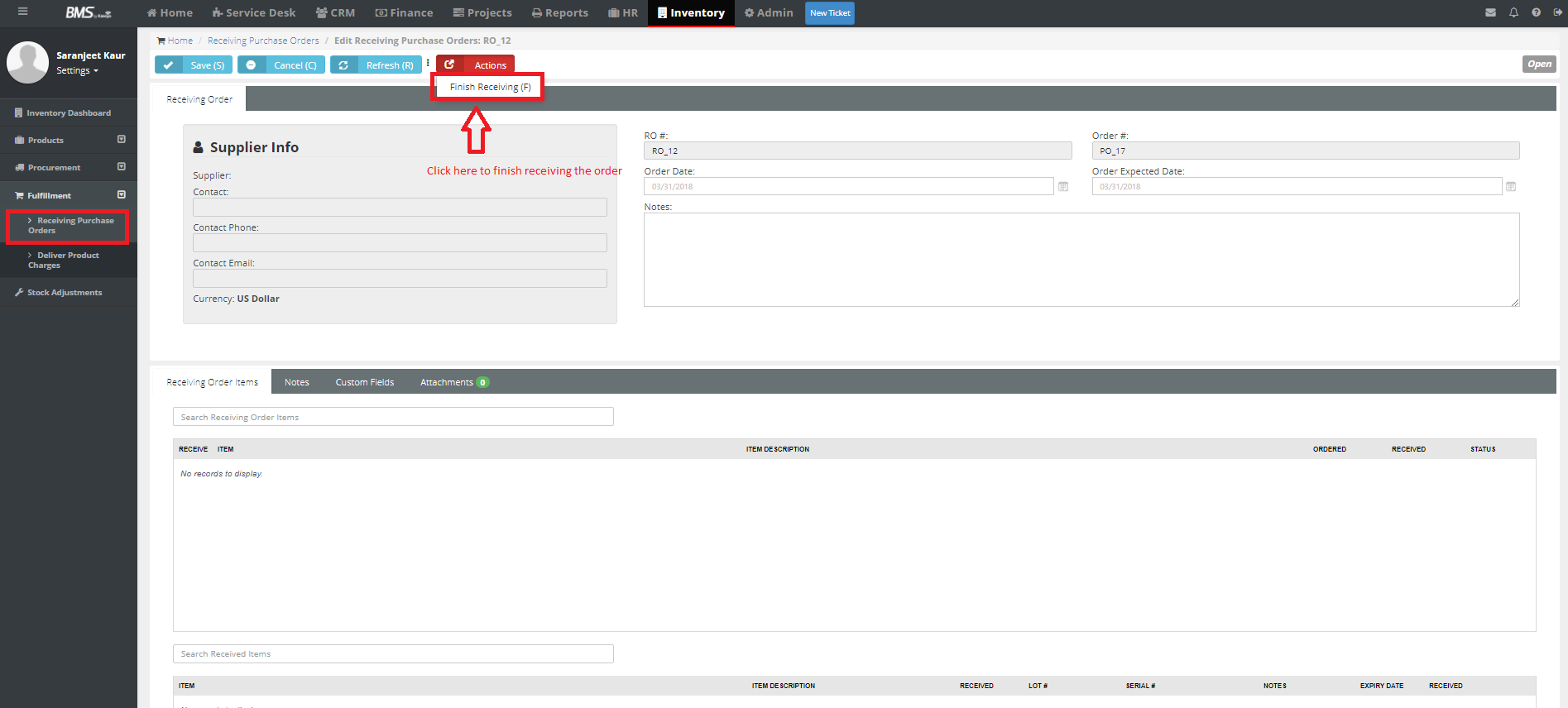
Applies to: BMS.



