Best practices to set up idle workflows to be triggered in BMS
Question
What are the best practices to ensure time-dependent workflows (i.e.: idle for x hours), trigger correctly in BMS?
Answer
Idle For is a field that appears in Admin > Business Process > Workflow > Any Workflow page > General tab. Idle For is the field where idle time is entered. Idle time is the time the ticket is idle for 'x' number of hours before the next action is initiated. Though you have an option to enter the idle time in minutes as well, it is advisable to select the idle time in hours.
The following scenarios describe how the lack or presence of an SLA affects the idle time.
Scenario 1: When a ticket is not bound by an SLA
In this case, idle time is calculated by a continuous period of 'x' number of hours beginning with the trigger point in the workflow. For example, if the trigger point for idle time is 8:00 am Monday and the workflow is created to close a ticket after two days, the workflow will close the ticket exactly after 48 hours (going by the clock), i.e. on 8:00 am Wednesday. In this case, the business hours defined in Admin > My Company > Locations > Working Hours tab are not applicable.
Scenario 2: When a ticket is bound by an SLA
In this case, idle time is calculated by consecutive periods of 'x' number of working hours as specified in the respective location. For example, the business working hours are 9 am to 5 pm from Monday to Friday, and a workflow is created to take the next action after two days. A ticket is created at 8:00 am on Monday. The workflow will take the next action at 5 pm on Tuesday. In this case, the business hours defined in Admin > My Company > Locations > Working Hours tab are applicable. So, the workflow would consider eight hours on Monday and eight hours on Tuesday as per the defined business hours. The application of an SLA on a ticket will actually increase the continuous number of clock hours. In other words, going by the clock, this would amount to more than 48 hours.
Scenario 3: When a ticket is bound by an SLA and when holidays are applicable
This is very similar to scenario 2 above except for one difference. If there are holidays between the trigger point and the point of next action, the holidays will be considered. For example, imagine a ticket is raised at 5:00 pm on a Friday and the resolution time for the next action is two days. The next action will be triggered at 5:00 pm on Tuesday (since Saturday and Sunday are holidays). Going by the clock, this would amount to more than 48 hours.
Consider the following points when you create a workflow:
- It should not have any items in Created by, Updated by, or Activity Added by fields events in the Triggers tab:
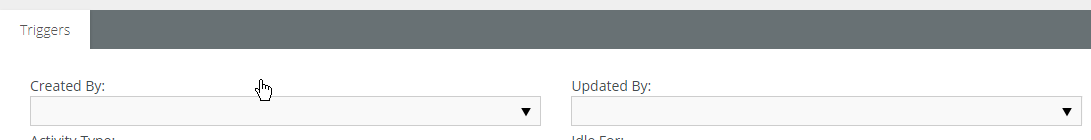
- Ensure SLAs are associated correctly.
- Idle time trigger does not work with time-sensitive triggers.
- If a ticket does not have any attached SLA, the idle time will be tracked on a 24/7 basis.
- Idle state timer resets once a ticket is touched or updated in any sort. A ticket untouched would mean the following:
- No actual update and save have happened on the ticket.
- No activity is added.
- No time entry is added.
- You can still open the ticket, and click on it. This will not affect the idle time.
- If you still have issues triggering a workflow with idle hours, please contact Kaseya Support.
NOTE Idle workflows will not work on trial accounts.



